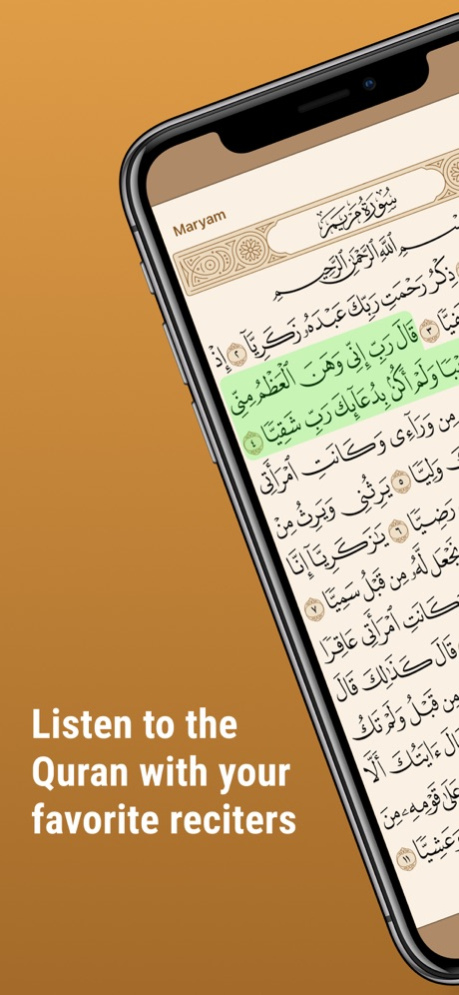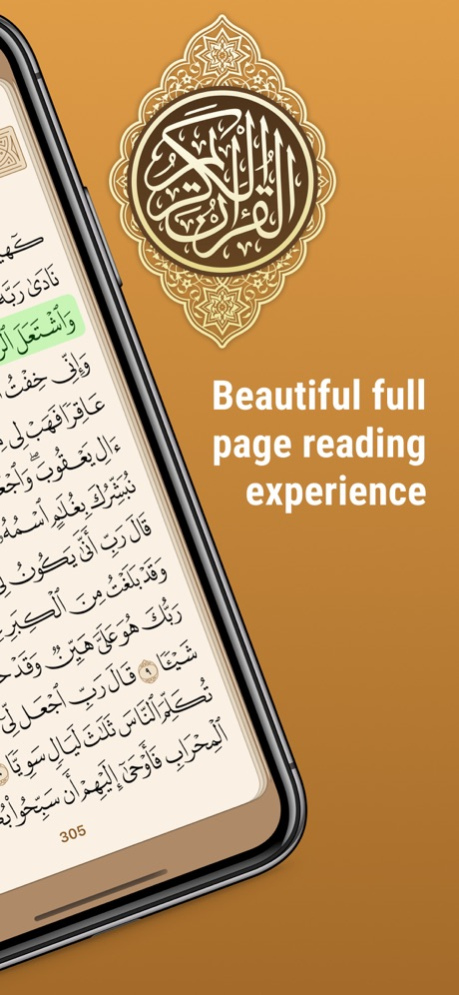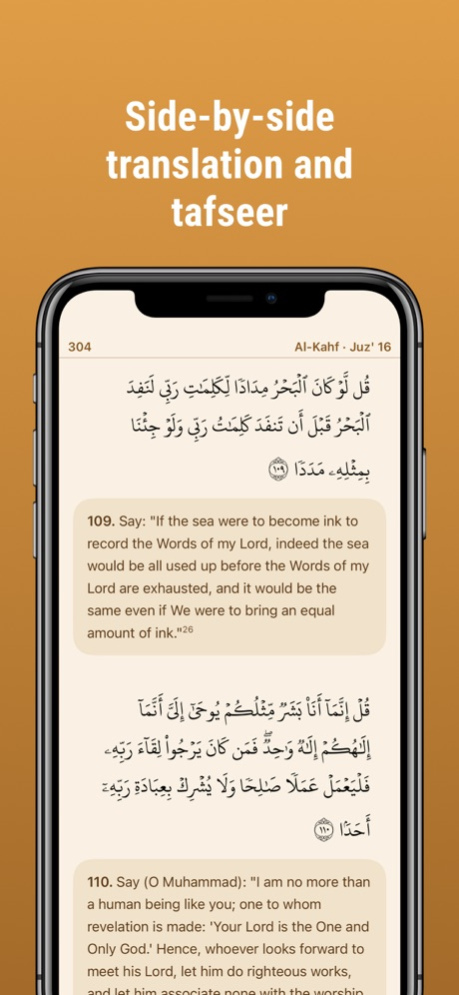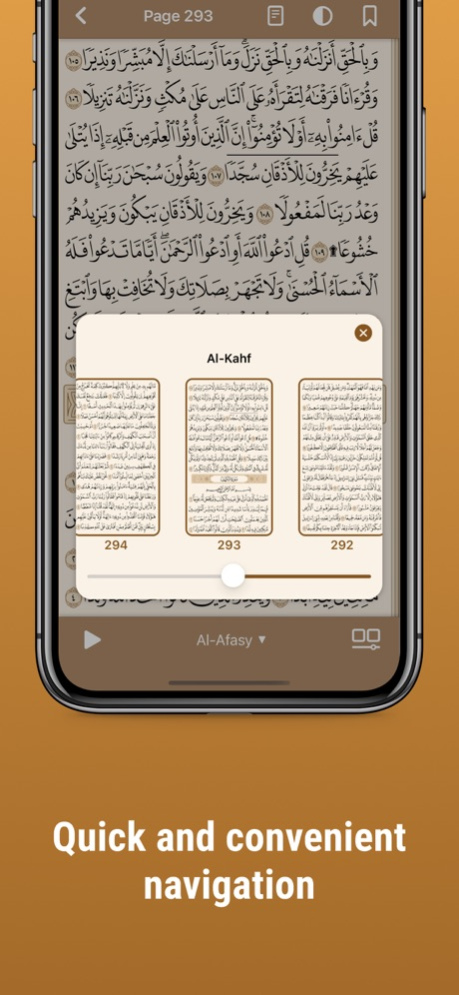Quran Reader 4.0.7
Continue to app
Free Version
Publisher Description
Quran Reader is the perfect Quran for the iPhone - a full featured app giving you an interactive way to read, listen to and study the Quran.
Quran Reader offers beautiful graphics and high resolution pages that make you feel like you're holding a real mushaf in your hands.
Choose from multiple reciters and follow along as each verse is highlighted or play audio in the background, over Bluetooth, or with AirPlay.
Keep track of your reading with bookmarks, notes, or marking an ayah.
Study the Quran with the English translation and commentary from Sheikh Mawdudi's "Toward Understanding the Quran" or the Arabic tafseer of "Tafseer Al-Jalalain"
Additional Features:
• High resolution pages of the Mushaf Al-Madina
• Dark mode support
• Multiple reciters
• Repeat ayahs for memorization
• English translation
• Arabic tafseer
• Full text search of the entire Quran
• Save notes, bookmarks, or mark an ayah
• Sharing via QuranApp.com
Nov 14, 2023
Version 4.0.7
Fixed an issue with setting the audio playback to loop
About Quran Reader
Quran Reader is a free app for iOS published in the Reference Tools list of apps, part of Education.
The company that develops Quran Reader is Batoul Apps. The latest version released by its developer is 4.0.7.
To install Quran Reader on your iOS device, just click the green Continue To App button above to start the installation process. The app is listed on our website since 2023-11-14 and was downloaded 37 times. We have already checked if the download link is safe, however for your own protection we recommend that you scan the downloaded app with your antivirus. Your antivirus may detect the Quran Reader as malware if the download link is broken.
How to install Quran Reader on your iOS device:
- Click on the Continue To App button on our website. This will redirect you to the App Store.
- Once the Quran Reader is shown in the iTunes listing of your iOS device, you can start its download and installation. Tap on the GET button to the right of the app to start downloading it.
- If you are not logged-in the iOS appstore app, you'll be prompted for your your Apple ID and/or password.
- After Quran Reader is downloaded, you'll see an INSTALL button to the right. Tap on it to start the actual installation of the iOS app.
- Once installation is finished you can tap on the OPEN button to start it. Its icon will also be added to your device home screen.